Auto Mobile Parts
new autel maxisys ms ultra lite my908 maxsys 919 ms908cv obd2 screen wireless ecu program maxi flash car buy diagnostic scanner
Compare
Availability:
21 in stock
2,882,490 CFA 4,161,966 CFA

Products Description
2022 New Arrive MaxiCOM Ultra Lite
The MaxiCOM Ultra Lite provides full functions and on-line repair information needed when diagnosing vehicles, identifying faults and researching repairs.It features a powerful octa-core processor and 12.9-inch TFT-LCD capacitive touch screen for swift diagnostics and optimum viewing.As an intelligent diagnostic and information system,MaxiCOM Ultra Lite not only displays the relevant repairs gathered from experienced industry experts but provides step-by-step guidance to ensure the repair is done correctly and efficiently.
The MaxiCOM Ultra Lite provides full functions and on-line repair information needed when diagnosing vehicles, identifying faults and researching repairs.It features a powerful octa-core processor and 12.9-inch TFT-LCD capacitive touch screen for swift diagnostics and optimum viewing.As an intelligent diagnostic and information system,MaxiCOM Ultra Lite not only displays the relevant repairs gathered from experienced industry experts but provides step-by-step guidance to ensure the repair is done correctly and efficiently.
The MaxiCOM Ultra Lite
1.12.9TFT-LCD Capacitive Touch Screen 2. Ambient Light Sensor -detects ambient brightness
3.Power LED /Front Camera /Microphone /Docking Station Port
4.Collapsible Stand-extends from the back to allow hands-free viewing of the tablet
5.Speaker /Rear/Camera/Camera Flash
6.Mini USB Port-cannot be used with the USB port simultaneously12.USB Port13.USB Port 14.Mini SD Card Slot
7.HDMI(High-Definition Multimedia Interface)Port16.Headphone Jack
8.DC Power Supply Input Port 18.Lock/Power Button -long press to turn on and off the tablet. or tap power button to lock the screen
1.12.9TFT-LCD Capacitive Touch Screen 2. Ambient Light Sensor -detects ambient brightness
3.Power LED /Front Camera /Microphone /Docking Station Port
4.Collapsible Stand-extends from the back to allow hands-free viewing of the tablet
5.Speaker /Rear/Camera/Camera Flash
6.Mini USB Port-cannot be used with the USB port simultaneously12.USB Port13.USB Port 14.Mini SD Card Slot
7.HDMI(High-Definition Multimedia Interface)Port16.Headphone Jack
8.DC Power Supply Input Port 18.Lock/Power Button -long press to turn on and off the tablet. or tap power button to lock the screen



Best Selling
Warehouse

Back to Home





















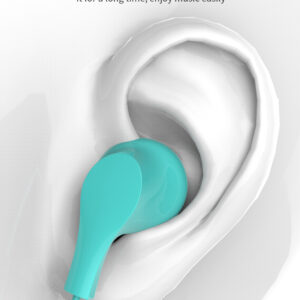



There are no reviews yet.